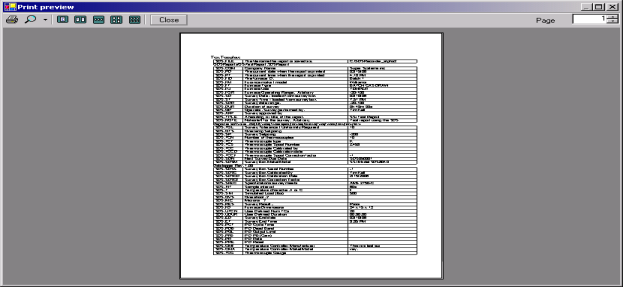File à Print Preview
The print preview screen is similar in design and function to the print preview screen on the View Real-time chart (Figure 90 - Print Preview screen) and is displayed here (Figure 83 - Print Preview screen). See the section “Print Button” under the SDS à View Real-time Data menu option for an explanation of the screen. There are three sub-menu options available:
Print Preview Report
Print Preview Survey TC Data
Print Preview Approach TC Data
Each option will display a print preview of the desired report.